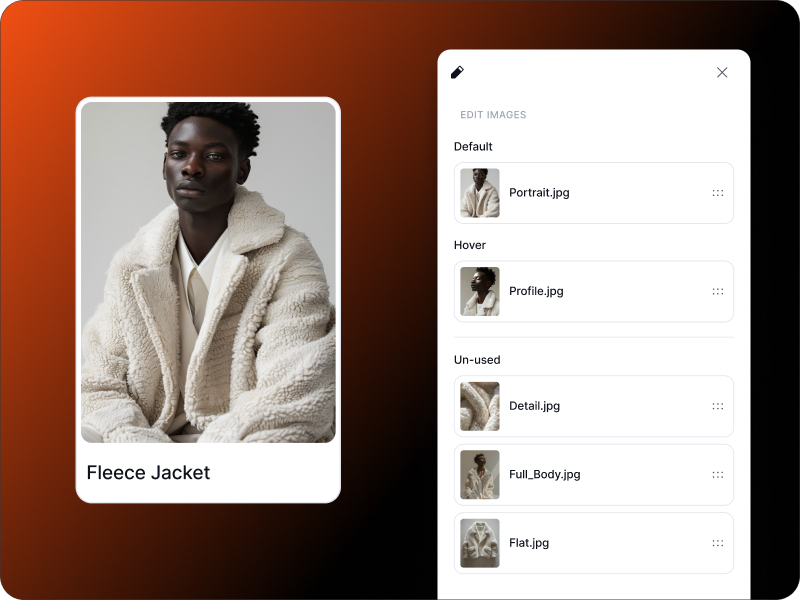3 Common Mistakes Brands Make on Shopify Collection Pages (And How to Fix Them)
Struggling with messy Shopify collection pages? Learn 3 common merchandising mistakes and how Depict helps you turn product grids into curated brand experiences
Alex works with Product and Growth at Depict, a visual merchandising app built for Shopify brands. With years of experience helping hundreds of fashion, furniture, and lifestyle stores stand out online, they write about the intersection of design, conversion, and commerce.

3 Common Mistakes Brands Make on Shopify Collection Pages (And How to Fix Them)
If you’re not actively optimizing your Shopify collection pages, you’re likely leaving revenue and brand impact on the table. Collection pages are where discovery happens. They guide customers to products, shape perception, and influence conversion.
Yet many brands still treat them like static product lists instead of curated, shoppable experiences.
In this article, we’ll cover three common Shopify merchandising mistakes we see across DTC and omnichannel brands - and how to fix them using modern visual merchandising tools like Depict.
1. Treating Every Collection Like a Product Dump
The mistake:
You launch a new collection and leave it sorted by “Newest first” or “Best selling.” There’s no visual hierarchy, no storytelling, and no featured visuals to guide the shopper.
Why it hurts:
A product grid with no curation feels generic and overwhelming. You lose the opportunity to lead customers toward high-priority products and reduce bounce rate.
How to fix it:
Use Depict’s drag-and-drop editor to visually merchandise your collection page. You can:
- Reorder products with precision
- Highlight new arrivals or bestsellers
- Insert rich content like banners, videos, and editorial images
- Tell a visual story that aligns with your campaign or drop
This transforms your Shopify collection page layout from a static list to a dynamic, curated experience.
2. Overloading Collections Without Strategic Structure
The mistake:
You add every product into a single collection without considering subcategories, buyer journeys, or seasonal groupings.
Why it hurts:
Large, unstructured collections can confuse customers, increase scroll fatigue, and lower conversion rates.
How to fix it:
Structure your collections more intentionally:
- Break down broad categories (e.g., “Shoes”) into sub-collections (“Running,” “Lifestyle,” “Seasonal Picks”)
- Use Depict’s visual merchandising tools to group and visually segment within a single grid using content cards
- Highlight key moments like “Just Dropped,” “Back in Stock,” or “As Seen On”
This creates a more navigable and shoppable experience without needing to redesign your site.
3. Letting Shopify’s Default Sort Order Drive Strategy
The mistake:
Relying entirely on Shopify’s automated sorting (e.g. Best Selling, Alphabetical, Newest), without any manual control or custom rules.
Why it hurts:
These automated sort orders rarely reflect what your team actually wants to emphasize, such as high-margin products, slow-moving SKUs, or campaign priorities.
How to fix it:
With Depict, you can create rule-based sort orders (e.g., “Push out-of-stock items to the bottom”) while keeping the flexibility to override key products manually. You get a perfect blend of automation and control, ensuring your collections reflect your merchandising strategy - not just sales data.
Final Thoughts: Merchandising on Shopify Should Be Visual, Strategic, and Scalable
Shopify collection pages are too important to ignore. They’re your digital shelves—and they need the same care and strategy as a physical store layout.
With Depict, Shopify brands can:
- Curate and reorder products with a drag-and-drop visual interface
- Insert campaign content directly into product grids
- Create rules to automate merchandising logic
- Highlight key products without editing product data
- Build and sync beautiful, shoppable collections—without developers
👉 Want to see what your collection pages could look like with smarter merchandising? Book a demo or start a free trial.