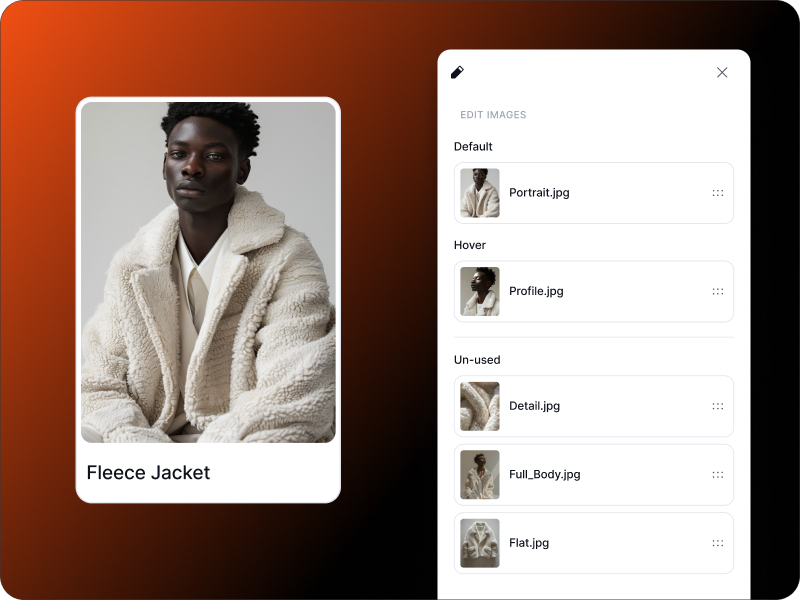Beyond the Grid: How to Create Stunning Lookbook-Style Shopify Collections with Embedded Banners, Images & Videos
Learn how to transform your product listings into engaging, curated narratives that inspire and sell.
Alex works with Product and Growth at Depict, a visual merchandising app built for Shopify brands. With years of experience helping hundreds of fashion, furniture, and lifestyle stores stand out online, they write about the intersection of design, conversion, and commerce.

Beyond the Grid: How to Create Stunning Lookbook-Style Shopify Collections with Embedded Banners, Images & Videos
In today's visually-driven e-commerce landscape, a standard product grid on your Shopify collection pages might not be enough to capture attention and convert browsers into buyers. Customers crave immersive experiences, visual storytelling, and a deeper connection with your brand. This is where lookbook-style Shopify collections come into play – transforming your product listings into engaging, curated narratives that inspire and sell. But how do you move beyond the basic grid to add banners to your Shopify product grids, create compelling image galleries within your Shopify collections , or seamlessly embed campaign videos within collections pages?
This guide will walk you through the strategies and tools, particularly how Depict can empower you to build these stunning, rich content collections, turning your Shopify store into a visual masterpiece.
The Power of Visual Storytelling in E-commerce Collections
Before diving into the "how," let's understand the "why." Lookbook-style collections offer significant advantages:
- Enhanced Brand Narrative: They allow you to weave your brand story, aesthetic, and values directly into your product displays.
- Increased Engagement: Rich media like videos, high-quality lifestyle images, and interactive banners are far more engaging than static product shots.
- Improved Product Discovery: You can guide customers through curated looks, highlight complementary products, and showcase items in context, making discovery more intuitive and exciting.
- Higher Conversion Rates: A more engaging and informative experience often leads to increased trust, longer browsing times, and ultimately, more sales. Shoppers can better visualize products in their own lives.
- Differentiation: In a crowded market, unique and visually appealing collection pages can set your brand apart.
Creating a Shopify lookbook collection is about more than just pretty pictures; it's about crafting an experience that resonates with your target audience.
Key Elements of a Lookbook-Style Shopify Collection
To build a truly captivating lookbook-style collection, consider incorporating these elements:
- High-Quality Banners: Use banners to introduce a theme, announce a promotion, tell a story, or highlight a specific product line within the collection. These can be full-width, half-width, or strategically placed within the product grid.
- Diverse Product Imagery: Go beyond standard product-on-white. Include lifestyle shots, in-context images, close-ups of details, and user-generated content. With tools like Depict's Image Selector, you can even choose different default and hover images per product, per collection, without altering your main Shopify product images.
- Engaging Videos: Product demonstrations, brand story snippets, behind-the-scenes content, or stylistic mood videos can significantly elevate your collection pages. A video embed within your Shopify collection can bring your products to life.
- Informative Text & Typography: Use text cards to add context, share styling tips, or highlight key features. Well-chosen typography can reinforce your brand identity.
- Strategic Spacing & Layout: Don't overcrowd your grid. Use spacing cards or a flexible visual collection page builder to create a balanced and aesthetically pleasing layout that guides the eye.
Building Your Lookbook: How Depict Empowers You
Creating these rich, lookbook-style collections might seem daunting, but with the right tools, it becomes an intuitive and creative process. Depict offers a suite of features designed to give you granular control over your Shopify collection page customization.
Unleash Creativity with Content Cards
At the heart of building lookbook-style collections with Depict are Content Cards. This powerful feature (which you can explore as part of our curation tools) allows you to seamlessly integrate various types of rich media directly into your product grids. You can:
- Add Custom-Size Images & Banners: Easily add banners to your Shopify collection or insert inspirational lifestyle images anywhere in the grid. Resize them to fit your desired layout, creating visual hierarchy and focal points.
- Embed Videos: Effortlessly embed videos inside Shopify collections to showcase products in action or share brand stories. This is perfect for creating dynamic and engaging Shopify collection image galleries that include video content.
- Incorporate Text & Instagram Posts: Add descriptive text, promotional messages, or even pull in relevant Instagram posts to enhance social proof and visual appeal.
- Use Spacing Cards: Achieve the perfect layout by adding spacing cards, ensuring your collection doesn't feel cluttered and that each element has room to breathe.
These Content Cards can be linked to products, other collections, or any page in your Shopify store, creating a truly interactive and navigable experience.
Fine-Tune Visuals with Image and Product Display Options
Beyond Content Cards, Depict offers further control:
- Image Selector: As mentioned, you can add incredible visual interest by choosing specific default and on-hover images for products within a particular collection. Show a model shot by default and a flat lay on hover, or vice-versa, all without impacting your main product page images.
- Duplicate Products: Want to give a key product more visual real estate or show multiple angles side-by-side? The Duplicate Products feature, combined with the Image Selector, lets you do just that, showcasing different facets of the same item within the grid.
Intuitive Arrangement with Drag & Drop
Arranging all these elements – products, banners, videos, text cards – is made simple with Depict's intuitive Drag-and-Drop interface. You can easily move and reorder items, multi-select cards, and craft your perfect visual layout without any coding. This makes the process of being a Shopify visual collection builder fluid and efficient.
Plan Ahead with Versioning & Drafting
Launching a new campaign or seasonal collection? Depict's Versioning & Drafting capabilities allow you to prepare these visually rich collection pages in advance, experiment with different layouts, and publish them when you're ready.
Tips for a Cohesive and Effective Lookbook Collection
- Define Your Theme: Before you start, have a clear concept or story for your collection. This will guide your choice of visuals and text.
- Maintain Brand Consistency: Ensure all elements – images, videos, fonts, colors – align with your overall brand identity.
- Optimize for Mobile: Your lookbook collections must be responsive and look just as stunning on mobile devices, where a majority of shopping often happens.
- Keep Load Times in Mind: While rich media is engaging, ensure your images and videos are optimized for the web to prevent slow loading times, which can frustrate users.
- Test and Iterate: Use analytics to see how users are interacting with your lookbook collections. Which elements are they clicking on? Where are they dropping off? Use this data to refine your designs. Depict's Visualize features, such as live previews and performance data, can be invaluable here.
Elevate Your Shopify Collections Today
Moving beyond the standard grid to create lookbook-style Shopify collections is a powerful way to enhance your brand, engage your customers, and ultimately drive more sales. By strategically incorporating banners, diverse imagery, videos, and text, you can transform your collection pages from simple product listings into captivating visual experiences.
With tools like Depict, the ability to add banners to Shopify collections, build dynamic Shopify collection image galleries, and embed videos within collection product grids is within your reach. Embrace the power of visual storytelling and start building the lookbook collections your customers will love.
Ready to transform your collections? Explore how Depict's curation and automation features can help you build the visually rich e-commerce experience your brand deserves - try it for free on the Shopify App Store, or book a demo with one of our product experts.